Start the first node and first of all, simply type as root user
/etc/init.d/oracleasm configureType oracle when prompted the default user as owner of the driver interface,
type dba as default group, type y to start the driver on boot and again type y to
fix permissions on boot like in the picture.
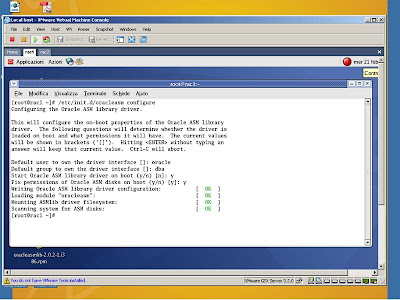
Repeat this operation on the second node too.
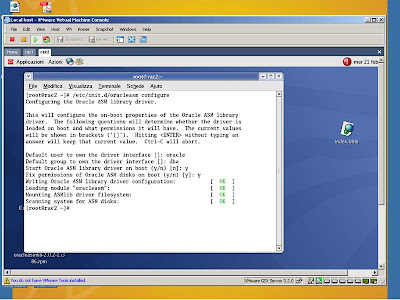
From only one node (I used rac1 ) type as root user
fdisk -l |grep 261to see where to create the ASM disks.
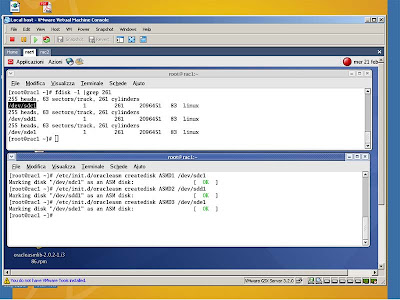
We have /dev/sdc1, /dev/sdd1 e /dev/sde1 and so we will create the ASM disks for that devices. The syntax is very easy.
/etc/init.d/oracleasm createdisk ASMD1 /dev/sdc1Once created, use these commands to scan and list your ASM disks:
/etc/init.d/oracleasm createdisk ASMD2 /dev/sdd1
/etc/init.d/oracleasm createdisk ASMD3 /dev/sde1
/etc/init.d/oracleasm scandisks
/etc/init.d/oracleasm listdisks
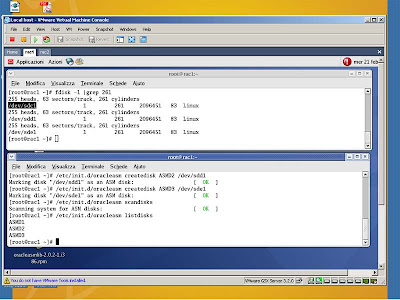
Execute the same commands (/etc/init.d/oracleasm scandisks, /etc/init.d/oracleasm listdisks) also from the second node to verify you are able to see the ASM disks.
On the second node you don't have to execute the commands /etc/init.d/oracleasm createdisk
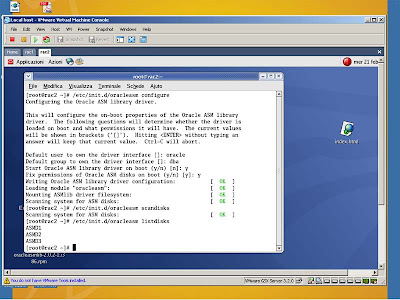
oakley sunglasses, prada handbags, oakley sunglasses, longchamp handbags, longchamp handbags, louboutin shoes, louis vuitton handbags, coach factory outlet, tiffany and co, coach purses, louis vuitton outlet, polo ralph lauren outlet, air max, prada outlet, longchamp outlet, oakley sunglasses cheap, ray ban sunglasses, louboutin outlet, michael kors outlet, michael kors outlet, tiffany and co, burberry outlet, christian louboutin shoes, coach outlet store online, jordan shoes, polo ralph lauren outlet, louboutin, kate spade handbags, michael kors outlet, coach outlet, air max, gucci outlet, michael kors outlet, ray ban sunglasses, chanel handbags, michael kors outlet, tory burch outlet, nike free, kate spade outlet, louis vuitton outlet, burberry outlet, louis vuitton outlet stores, louis vuitton, nike shoes, michael kors outlet
ReplyDeleteconverse, air max, gucci, canada goose, juicy couture outlet, canada goose, wedding dresses, moncler, ralph lauren, lancel, montre homme, moncler, louboutin, oakley, karen millen, vans, coach outlet store online, air max, canada goose jackets, ugg, hollister clothing store, louis vuitton, baseball bats, hollister, rolex watches, juicy couture outlet, iphone 6 cases, canada goose uk, canada goose outlet, ugg, moncler, moncler outlet, timberland boots, hollister, supra shoes, moncler, canada goose, converse shoes, toms shoes, moncler, moncler, canada goose, ugg boots, ray ban, parajumpers, canada goose
ReplyDelete