Oracle TimesTen uses in-memory database technology to speed access to data. Indexing, query optimization, and storage management, for example, are designed specially for in-memory data access. The result is high throughput and low, predictable response times, even on commodity hardware. The product also incorporates replication facilities, non-blocking operation, and an event-notification mechanism that works together with materialized views to convey changes to other systems. Oracle TimesTen enables the development of mission-critical, real-time applications in which response time is very important.
Oracle TimesTen also offers a Cache product that interoperates with an Oracle database backend, using one of several protocols, to cache frequently used data in TimesTen. SQL predicates can be used to specify what data is cached, or data can be loaded into the cache on demand (and later automatically aged out). Data can be changed in the cache, with writes being propagated synchronously or asynchronously back to Oracle.
On UNIX, you can install more than one instance of any TimesTen release. For the current release by default the instance name is tt70. The TimesTen installation script can detect if an instance of the particular release of TimesTen already exists on the machine and will prompt you for a new instance name and port number for the main TimesTen daemon.
Remember: on Windows you can only install one instance of TimesTen. The instance name is case-insensitive, can have up to 255 characters, can include underscores or period, but no other special characters.
Before installing TimesTen, make sure the appropriate requirements are met for your operating system. On platforms where JDBC is supported you must have the appropriate version of the JDK installed on your machine to use JDBC.
In my case I will install TimesTen for my environment, that is: Windows XP for Intel IA-32 CPU. It supports both JDK 1.4 and JDK 5.0.
Download from the Oracle website the file timesten70100.win32.zip, save it on a folder and extract it: double click on the setup.exe file and a Welcome wizard will start (see the figure below).
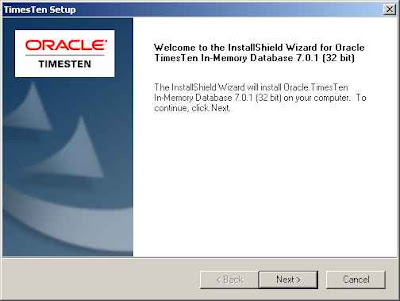
Click the NEXT button and choose the destination location where setup will install files.
The defaul location suggested is C:\TimesTen\tt70_32\ (see the figure below); click NEXT.
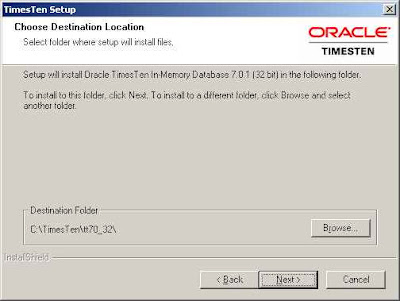
Select the setup type that best suits your needs.
- Compact installs the TimesTen client, ODBC drivers and examples;
- Typical installs the TimesTen Data Manager, TimesTen Client, TimesTen
Server, documentation and examples;
- With Custom you may customize installation by selecting any of the following
components: TimesTen Data Manager, TimesTen Client and/or
TimesTen Server including the DEBUG drivers.
I choose Typical (see the figure below) and then click NEXT.
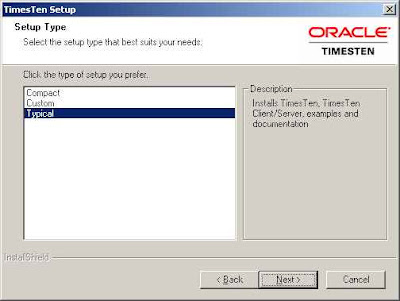
When prompted to install Cache Connect to Oracle (see the figure below) you must have at least a client installation of Oracle Database 9i or 10g on the machine where you are installing TimesTen, to successful install the Cache Connect.
Oracle TimesTen can run as a standalone database, but it can also optionally run as a performance accelerator using the Cache Connect for data moving to or from an existing Oracle Database. Click YES.
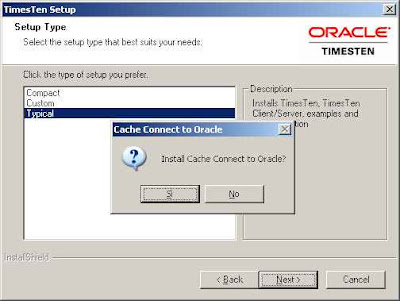
Choose the datastore location: the default is
C:\Documents and Settings\USERNAME\Application Data\TimesTen\DemoDataStores.
Select your location (see the figure below) and click NEXT.
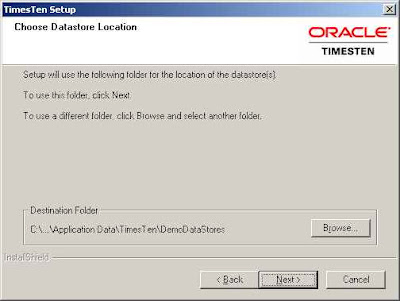
Select a program folder (see the figure below) and click NEXT.
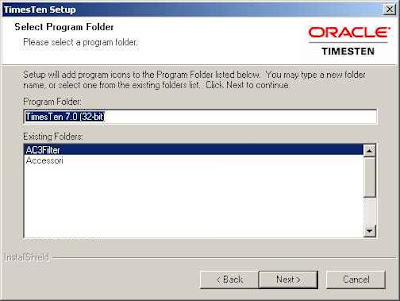
Select the TimesTen Environment Options (see the figure below) and click NEXT.
The Datastore Access Control provides an environment of basic control for applications that use the internally defined privileges.
In TimesTen, user privileges are granted on a instance wide-basis. A user’s privileges apply to all data stores in a given TimesTen instance or installation.
Anyway in this installation I don't enable the Datastore Access Control.
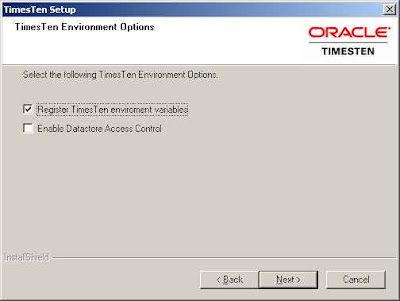
Select which version of Java to add to the CLASSPATH environment (see the figure below) and click NEXT.
I have the JDK 5.0 installed on my machine.
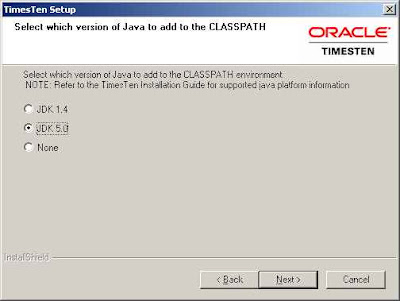
Confirm your installation informations (see the figure below) clicking NEXT.
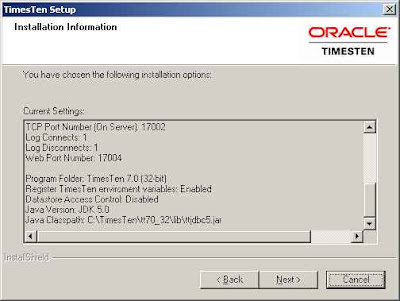
When the Install Wizard is completed, click the FINISH button (see the figure below).
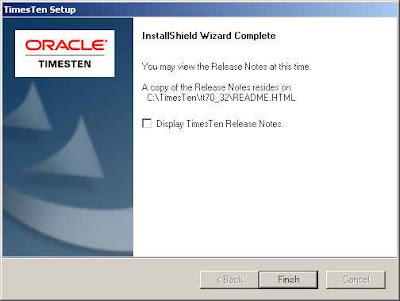
In the next step I will setup a Data Sources (ODBC) to connect and use the Oracle TimesTen.