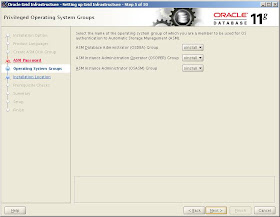My goal is to duplicate a production database where all datafiles are on file system to an auxiliary database based on ASM.
According on the same steps performed on this previous post
http://dbaworkshop.blogspot.com/2010/09/rman-how-to-duplicate-database-on-same.html I've used the following settings:
[oracle@plutone admin]$ more listener.ora
# listener.ora Network Configuration File: /u01/app/oracle/product/11.2.0/db_1/network/admin/listener.ora
# Generated by Oracle configuration tools.
SID_LIST_LISTENER =
(SID_LIST =
(SID_DESC =
(GLOBAL_DBNAME = DB11G)
(ORACLE_HOME = /u01/app/oracle/product/11.2.0/db_1)
(SID_NAME = DB11G)
)
(SID_DESC =
(GLOBAL_DBNAME = DUP11G)
(ORACLE_HOME = /u01/app/oracle/product/11.2.0/db_1)
(SID_NAME = DUP11G)
)
)
LISTENER =
(DESCRIPTION_LIST =
(DESCRIPTION =
(ADDRESS = (PROTOCOL = TCP)(HOST = 192.168.172.130)(PORT = 1521))
)
)
ADR_BASE_LISTENER = /u01/app/oracle
[oracle@plutone admin]$ more tnsnames.ora
# tnsnames.ora Network Configuration File: /u01/app/oracle/product/11.2.0/db_1/network/admin/tnsnames.ora
# Generated by Oracle configuration tools.
DUP11G =
(DESCRIPTION =
(ADDRESS_LIST = (ADDRESS = (PROTOCOL = TCP)(HOST = plutone)(PORT = 1521)))
(CONNECT_DATA =
(SERVER = DEDICATED)
(SID = DUP11G)
)
)
DB11G =
(DESCRIPTION =
(ADDRESS_LIST = (ADDRESS = (PROTOCOL = TCP)(HOST = plutone)(PORT = 1521)))
(CONNECT_DATA =
(SERVER = DEDICATED)
(SERVICE_NAME = DB11G)
)
)
I needed of course to add at least an ASM instance and a diskgroup. After I added 10GB of a virtual hard disk to my virtual machine I completed the following steps:
[root@plutone ~]# fdisk -l
Disk /dev/sda: 21.4 GB, 21474836480 bytes
255 heads, 63 sectors/track, 2610 cylinders
Units = cylinders of 16065 * 512 = 8225280 bytes
Device Boot Start End Blocks Id System
/dev/sda1 * 1 25 200781 83 Linux
/dev/sda2 26 286 2096482+ 82 Linux swap / Solaris
/dev/sda3 287 2610 18667530 83 Linux
Disk /dev/sdb: 10.7 GB, 10737418240 bytes
255 heads, 63 sectors/track, 1305 cylinders
Units = cylinders of 16065 * 512 = 8225280 bytes
Device Boot Start End Blocks Id System
/dev/sdb1 1 1305 10482381 83 Linux
Disk /dev/sdc: 10.7 GB, 10737418240 bytes
255 heads, 63 sectors/track, 1305 cylinders
Units = cylinders of 16065 * 512 = 8225280 bytes
Device Boot Start End Blocks Id System
/dev/sdc1 1 1305 10482381 83 Linux
Disk /dev/sdd: 10.7 GB, 10737418240 bytes
255 heads, 63 sectors/track, 1305 cylinders
Units = cylinders of 16065 * 512 = 8225280 bytes
Disk /dev/sdd doesn't contain a valid partition table
[root@plutone ~]# fdisk /dev/sdd
Device contains neither a valid DOS partition table, nor Sun, SGI or OSF disklabel
Building a new DOS disklabel. Changes will remain in memory only,
until you decide to write them. After that, of course, the previous
content won't be recoverable.
The number of cylinders for this disk is set to 1305.
There is nothing wrong with that, but this is larger than 1024,
and could in certain setups cause problems with:
1) software that runs at boot time (e.g., old versions of LILO)
2) booting and partitioning software from other OSs
(e.g., DOS FDISK, OS/2 FDISK)
Warning: invalid flag 0x0000 of partition table 4 will be corrected by w(rite)
Command (m for help): n
Command action
e extended
p primary partition (1-4)
p
Partition number (1-4): 1
First cylinder (1-1305, default 1):
Using default value 1
Last cylinder or +size or +sizeM or +sizeK (1-1305, default 1305):
Using default value 1305
Command (m for help): w
The partition table has been altered!
Calling ioctl() to re-read partition table.
Syncing disks.
[root@plutone ~]# fdisk -l
Disk /dev/sda: 21.4 GB, 21474836480 bytes
255 heads, 63 sectors/track, 2610 cylinders
Units = cylinders of 16065 * 512 = 8225280 bytes
Device Boot Start End Blocks Id System
/dev/sda1 * 1 25 200781 83 Linux
/dev/sda2 26 286 2096482+ 82 Linux swap / Solaris
/dev/sda3 287 2610 18667530 83 Linux
Disk /dev/sdb: 10.7 GB, 10737418240 bytes
255 heads, 63 sectors/track, 1305 cylinders
Units = cylinders of 16065 * 512 = 8225280 bytes
Device Boot Start End Blocks Id System
/dev/sdb1 1 1305 10482381 83 Linux
Disk /dev/sdc: 10.7 GB, 10737418240 bytes
255 heads, 63 sectors/track, 1305 cylinders
Units = cylinders of 16065 * 512 = 8225280 bytes
Device Boot Start End Blocks Id System
/dev/sdc1 1 1305 10482381 83 Linux
Disk /dev/sdd: 10.7 GB, 10737418240 bytes
255 heads, 63 sectors/track, 1305 cylinders
Units = cylinders of 16065 * 512 = 8225280 bytes
Device Boot Start End Blocks Id System
/dev/sdd1 1 1305 10482381 83 Linux
[root@plutone ~]# mkfs.ext3 /dev/sdd1
mke2fs 1.39 (29-May-2006)
Filesystem label=
OS type: Linux
Block size=4096 (log=2)
Fragment size=4096 (log=2)
1310720 inodes, 2620595 blocks
131029 blocks (5.00%) reserved for the super user
First data block=0
Maximum filesystem blocks=2684354560
80 block groups
32768 blocks per group, 32768 fragments per group
16384 inodes per group
Superblock backups stored on blocks:
32768, 98304, 163840, 229376, 294912, 819200, 884736, 1605632
Writing inode tables: done
Creating journal (32768 blocks): done
Writing superblocks and filesystem accounting information: done
This filesystem will be automatically checked every 34 mounts or
180 days, whichever comes first. Use tune2fs -c or -i to override.
[root@plutone ~]# more /etc/fstab
LABEL=/ / ext3 defaults 1 1
LABEL=/boot /boot ext3 defaults 1 2
tmpfs /dev/shm tmpfs defaults 0 0
devpts /dev/pts devpts gid=5,mode=620 0 0
sysfs /sys sysfs defaults 0 0
proc /proc proc defaults 0 0
LABEL=SWAP-sda2 swap swap defaults 0 0
/dev/sdb1 /u02 ext3 defaults 1 1
#/dev/sdc1 /u03 ext3 defaults 1 1
[root@plutone ~]# mkdir /u04
[root@plutone ~]# more /etc/fstab
LABEL=/ / ext3 defaults 1 1
LABEL=/boot /boot ext3 defaults 1 2
tmpfs /dev/shm tmpfs defaults 0 0
devpts /dev/pts devpts gid=5,mode=620 0 0
sysfs /sys sysfs defaults 0 0
proc /proc proc defaults 0 0
LABEL=SWAP-sda2 swap swap defaults 0 0
/dev/sdb1 /u02 ext3 defaults 1 1
#/dev/sdc1 /u03 ext3 defaults 1 1
/dev/sdd1 /u04 ext3 defaults 1 1
[root@plutone ~]# mount /u04
[root@plutone tmp]# mkdir -p /u04/app/oracle/product/11.2.0/grid
[root@plutone tmp]# chown -R oracle.oinstall /u04
Now it's time to install the ASM drivers. Download them from OTN. For my machine they were:
[root@plutone rpm]# ls
oracleasm-2.6.18-194.11.3.el5-2.0.5-1.el5.x86_64.rpm oracleasmlib-2.0.4-1.el5.x86_64.rpm oracleasm-support-2.1.3-1.el5.x86_64.rpm
[root@plutone rpm]# rpm -Uvh oracleasm*
Preparing...########################################## [100%]
1:oracleasm-support################################### [ 33%]
2:oracleasm-2.6.18-194.11############################# [ 67%]
3:oracleasmlib######################################## [100%]
ASMLib software packages are now installed successfully.
Configure the ASM library, with the following command:
/etc/init.d/oracleasm configure
Type oracle and oinstall as user and group name that own the driver interface; type y to configure starting ASM library on boot and again y to scan ASM disks on boot.
Create the diskgroup:
/etc/init.d/oracleasm createdisk DG_DATA_DUP11G /dev/sdd1
Download/extract the grid software from oracle website and create the ASM Instance as root user:
./runInstaller






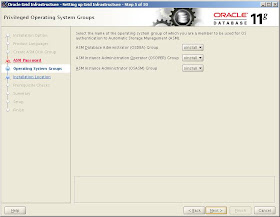







Perform the post installation task
[root@plutone tmp]# /u04/app/oracle/product/11.2.0/grid/root.sh
Running Oracle 11g root.sh script...
The following environment variables are set as:
ORACLE_OWNER= oracle
ORACLE_HOME= /u04/app/oracle/product/11.2.0/grid
Enter the full pathname of the local bin directory: [/usr/local/bin]:
The file "dbhome" already exists in /usr/local/bin. Overwrite it? (y/n)
[n]: y
Copying dbhome to /usr/local/bin ...
The file "oraenv" already exists in /usr/local/bin. Overwrite it? (y/n)
[n]: y
Copying oraenv to /usr/local/bin ...
The file "coraenv" already exists in /usr/local/bin. Overwrite it? (y/n)
[n]: y
Copying coraenv to /usr/local/bin ...
Entries will be added to the /etc/oratab file as needed by
Database Configuration Assistant when a database is created
Finished running generic part of root.sh script.
Now product-specific root actions will be performed.
2010-10-01 16:11:18: Checking for super user privileges
2010-10-01 16:11:18: User has super user privileges
2010-10-01 16:11:18: Parsing the host name
Using configuration parameter file: /u04/app/oracle/product/11.2.0/grid/crs/install/crsconfig_params
Creating trace directory
LOCAL ADD MODE
Creating OCR keys for user 'oracle', privgrp 'oinstall'..
Operation successful.
CRS-4664: Node plutone successfully pinned.
Adding daemon to inittab
CRS-4123: Oracle High Availability Services has been started.
ohasd is starting
ADVM/ACFS is not supported on centos-release-5-5.el5.centos
plutone 2010/10/01 16:11:48 /u04/app/oracle/product/11.2.0/grid/cdata/plutone/backup_20101001_161148.olr
Successfully configured Oracle Grid Infrastructure for a Standalone Server
Updating inventory properties for clusterware
Starting Oracle Universal Installer...
Checking swap space: must be greater than 500 MB. Actual 2047 MB Passed
The inventory pointer is located at /etc/oraInst.loc
The inventory is located at /u01/app/oraInventory
'UpdateNodeList' was successful.

The ASM instance is now running:
[root@plutone tmp]# !ps
ps -ef|grep smon
oracle 15904 1 0 16:14 ? 00:00:00 asm_smon_+ASM
root 16204 5028 0 16:22 pts/0 00:00:00 grep smon
Create or copy the orapwd file for the duplicated database
[oracle@plutone ~]$ cd /u01/app/oracle/product/11.2.0/db_1/dbs
[oracle@plutone dbs]$ orapwd password=oracle file=orapwDUP11G entries=20
or
[oracle@plutone dbs]$ cp orapwDB11G orapwDUP11G
Startup the listener and the two databases (target DB11G in open mode, auxiliary DUP11G in nomount mode). Then start rman with the following command:
[oracle@plutone ~]$ rman target sys/oracle@DB11G auxiliary sys/oracle@DUP11G
Recovery Manager: Release 11.2.0.1.0 - Production on Mon Oct 4 15:11:36 2010
Copyright (c) 1982, 2009, Oracle and/or its affiliates. All rights reserved.
connected to target database: DB11G (DBID=197032563)
connected to auxiliary database: DUP11G (not mounted)
RMAN> duplicate target database to DUP11G from active database spfile parameter_value_convert '/DATA/DB11G/','+DATA/' set db_create_file_dest='+DATA';
Starting Duplicate Db at 2010-10-04:15:11:47
using target database control file instead of recovery catalog
allocated channel: ORA_AUX_DISK_1
channel ORA_AUX_DISK_1: SID=97 device type=DISK
contents of Memory Script:
{
backup as copy reuse
targetfile '/u01/app/oracle/product/11.2.0/db_1/dbs/spfileDB11G.ora' auxiliary format
'/u01/app/oracle/product/11.2.0/db_1/dbs/spfileDUP11G.ora' ;
sql clone "alter system set spfile= ''/u01/app/oracle/product/11.2.0/db_1/dbs/spfileDUP11G.ora''";
}
executing Memory Script
Starting backup at 2010-10-04:15:11:50
allocated channel: ORA_DISK_1
channel ORA_DISK_1: SID=16 device type=DISK
Finished backup at 2010-10-04:15:11:55
sql statement: alter system set spfile= ''/u01/app/oracle/product/11.2.0/db_1/dbs/spfileDUP11G.ora''
contents of Memory Script:
{
sql clone "alter system set db_name =
''DUP11G'' comment=
''duplicate'' scope=spfile";
sql clone "alter system set control_files =
''+DATA/control01.ctl'' comment=
'''' scope=spfile";
sql clone "alter system set db_create_file_dest =
''+DATA'' comment=
'''' scope=spfile";
shutdown clone immediate;
startup clone nomount;
}
executing Memory Script
sql statement: alter system set db_name = ''DUP11G'' comment= ''duplicate'' scope=spfile
sql statement: alter system set control_files = ''+DATA/control01.ctl'' comment= '''' scope=spfile
sql statement: alter system set db_create_file_dest = ''+DATA'' comment= '''' scope=spfile
Oracle instance shut down
connected to auxiliary database (not started)
Oracle instance started
Total System Global Area 263049216 bytes
Fixed Size 2212448 bytes
Variable Size 201330080 bytes
Database Buffers 54525952 bytes
Redo Buffers 4980736 bytes
contents of Memory Script:
{
sql clone "alter system set db_name =
''DB11G'' comment=
''Modified by RMAN duplicate'' scope=spfile";
sql clone "alter system set db_unique_name =
''DUP11G'' comment=
''Modified by RMAN duplicate'' scope=spfile";
shutdown clone immediate;
startup clone force nomount
backup as copy current controlfile auxiliary format '+DATA/control01.ctl';
alter clone database mount;
}
executing Memory Script
sql statement: alter system set db_name = ''DB11G'' comment= ''Modified by RMAN duplicate'' scope=spfile
sql statement: alter system set db_unique_name = ''DUP11G'' comment= ''Modified by RMAN duplicate'' scope=spfile
Oracle instance shut down
Oracle instance started
Total System Global Area 263049216 bytes
Fixed Size 2212448 bytes
Variable Size 209718688 bytes
Database Buffers 46137344 bytes
Redo Buffers 4980736 bytes
Starting backup at 2010-10-04:15:13:55
using channel ORA_DISK_1
channel ORA_DISK_1: starting datafile copy
copying current control file
output file name=/u01/app/oracle/product/11.2.0/db_1/dbs/snapcf_DB11G.f tag=TAG20101004T151355 RECID=4 STAMP=731517240
channel ORA_DISK_1: datafile copy complete, elapsed time: 00:00:15
Finished backup at 2010-10-04:15:14:11
database mounted
contents of Memory Script:
{
set newname for clone datafile 1 to new;
set newname for clone datafile 2 to new;
set newname for clone datafile 3 to new;
set newname for clone datafile 4 to new;
set newname for clone datafile 5 to new;
set newname for clone datafile 6 to new;
backup as copy reuse
datafile 1 auxiliary format new
datafile 2 auxiliary format new
datafile 3 auxiliary format new
datafile 4 auxiliary format new
datafile 5 auxiliary format new
datafile 6 auxiliary format new
;
sql 'alter system archive log current';
}
executing Memory Script
executing command: SET NEWNAME
executing command: SET NEWNAME
executing command: SET NEWNAME
executing command: SET NEWNAME
executing command: SET NEWNAME
executing command: SET NEWNAME
Starting backup at 2010-10-04:15:14:18
using channel ORA_DISK_1
channel ORA_DISK_1: starting datafile copy
input datafile file number=00006 name=/DATA/DB11G/soe.dbf
output file name=+DATA/dup11g/datafile/soe.257.731517261 tag=TAG20101004T151418
channel ORA_DISK_1: datafile copy complete, elapsed time: 00:03:58
channel ORA_DISK_1: starting datafile copy
input datafile file number=00001 name=/DATA/DB11G/system01.dbf
output file name=+DATA/dup11g/datafile/system.258.731517499 tag=TAG20101004T151418
channel ORA_DISK_1: datafile copy complete, elapsed time: 00:01:06
channel ORA_DISK_1: starting datafile copy
input datafile file number=00003 name=/DATA/DB11G/undotbs01.dbf
output file name=+DATA/dup11g/datafile/undotbs1.259.731517565 tag=TAG20101004T151418
channel ORA_DISK_1: datafile copy complete, elapsed time: 00:00:56
channel ORA_DISK_1: starting datafile copy
input datafile file number=00002 name=/DATA/DB11G/sysaux01.dbf
output file name=+DATA/dup11g/datafile/sysaux.260.731517621 tag=TAG20101004T151418
channel ORA_DISK_1: datafile copy complete, elapsed time: 00:00:45
channel ORA_DISK_1: starting datafile copy
input datafile file number=00005 name=/DATA/DB11G/example01.dbf
output file name=+DATA/dup11g/datafile/example.261.731517665 tag=TAG20101004T151418
channel ORA_DISK_1: datafile copy complete, elapsed time: 00:00:15
channel ORA_DISK_1: starting datafile copy
input datafile file number=00004 name=/DATA/DB11G/users01.dbf
output file name=+DATA/dup11g/datafile/users.262.731517681 tag=TAG20101004T151418
channel ORA_DISK_1: datafile copy complete, elapsed time: 00:00:01
Finished backup at 2010-10-04:15:21:21
sql statement: alter system archive log current
contents of Memory Script:
{
backup as copy reuse
archivelog like "/u02/FRA11G/DB11G/archivelog/2010_10_04/o1_mf_1_58_6bmo6m11_.arc" auxiliary format
"/u02/FRA11G/DUP11G/archivelog/2010_10_04/o1_mf_1_58_%u_.arc" ;
catalog clone recovery area;
switch clone datafile all;
}
executing Memory Script
Starting backup at 2010-10-04:15:21:25
using channel ORA_DISK_1
channel ORA_DISK_1: starting archived log copy
input archived log thread=1 sequence=58 RECID=7 STAMP=731517683
output file name=/u02/FRA11G/DUP11G/archivelog/2010_10_04/o1_mf_1_58_0elpk4nm_.arc RECID=0 STAMP=0
channel ORA_DISK_1: archived log copy complete, elapsed time: 00:00:01
Finished backup at 2010-10-04:15:21:27
searching for all files in the recovery area
List of Files Unknown to the Database
=====================================
File Name: /u02/FRA11G/DUP11G/archivelog/2010_10_04/o1_mf_1_58_0elpk4nm_.arc
cataloging files...
cataloging done
List of Cataloged Files
=======================
File Name: /u02/FRA11G/DUP11G/archivelog/2010_10_04/o1_mf_1_58_0elpk4nm_.arc
datafile 1 switched to datafile copy
input datafile copy RECID=4 STAMP=731517689 file name=+DATA/dup11g/datafile/system.258.731517499
datafile 2 switched to datafile copy
input datafile copy RECID=5 STAMP=731517689 file name=+DATA/dup11g/datafile/sysaux.260.731517621
datafile 3 switched to datafile copy
input datafile copy RECID=6 STAMP=731517689 file name=+DATA/dup11g/datafile/undotbs1.259.731517565
datafile 4 switched to datafile copy
input datafile copy RECID=7 STAMP=731517689 file name=+DATA/dup11g/datafile/users.262.731517681
datafile 5 switched to datafile copy
input datafile copy RECID=8 STAMP=731517689 file name=+DATA/dup11g/datafile/example.261.731517665
datafile 6 switched to datafile copy
input datafile copy RECID=9 STAMP=731517689 file name=+DATA/dup11g/datafile/soe.257.731517261
contents of Memory Script:
{
set until scn 1325144;
recover
clone database
delete archivelog
;
}
executing Memory Script
executing command: SET until clause
Starting recover at 2010-10-04:15:21:31
allocated channel: ORA_AUX_DISK_1
channel ORA_AUX_DISK_1: SID=13 device type=DISK
starting media recovery
archived log for thread 1 with sequence 58 is already on disk as file /u02/FRA11G/DUP11G/archivelog/2010_10_04/o1_mf_1_58_0elpk4nm_.arc
archived log file name=/u02/FRA11G/DUP11G/archivelog/2010_10_04/o1_mf_1_58_0elpk4nm_.arc thread=1 sequence=58
media recovery complete, elapsed time: 00:00:02
Finished recover at 2010-10-04:15:21:40
contents of Memory Script:
{
shutdown clone immediate;
startup clone nomount;
sql clone "alter system set db_name =
''DUP11G'' comment=
''Reset to original value by RMAN'' scope=spfile";
sql clone "alter system reset db_unique_name scope=spfile";
shutdown clone immediate;
startup clone nomount;
}
executing Memory Script
database dismounted
Oracle instance shut down
connected to auxiliary database (not started)
Oracle instance started
Total System Global Area 263049216 bytes
Fixed Size 2212448 bytes
Variable Size 226495904 bytes
Database Buffers 29360128 bytes
Redo Buffers 4980736 bytes
sql statement: alter system set db_name = ''DUP11G'' comment= ''Reset to original value by RMAN'' scope=spfile
sql statement: alter system reset db_unique_name scope=spfile
Oracle instance shut down
connected to auxiliary database (not started)
Oracle instance started
Total System Global Area 263049216 bytes
Fixed Size 2212448 bytes
Variable Size 226495904 bytes
Database Buffers 29360128 bytes
Redo Buffers 4980736 bytes
sql statement: CREATE CONTROLFILE REUSE SET DATABASE "DUP11G" RESETLOGS ARCHIVELOG
MAXLOGFILES 16
MAXLOGMEMBERS 3
MAXDATAFILES 100
MAXINSTANCES 8
MAXLOGHISTORY 292
LOGFILE
GROUP 1 SIZE 50 M ,
GROUP 2 SIZE 50 M ,
GROUP 3 SIZE 50 M
DATAFILE
'+DATA/dup11g/datafile/system.258.731517499'
CHARACTER SET WE8MSWIN1252
contents of Memory Script:
{
set newname for clone tempfile 1 to new;
switch clone tempfile all;
catalog clone datafilecopy "+DATA/dup11g/datafile/sysaux.260.731517621",
"+DATA/dup11g/datafile/undotbs1.259.731517565",
"+DATA/dup11g/datafile/users.262.731517681",
"+DATA/dup11g/datafile/example.261.731517665",
"+DATA/dup11g/datafile/soe.257.731517261";
switch clone datafile all;
}
executing Memory Script
executing command: SET NEWNAME
renamed tempfile 1 to +DATA in control file
cataloged datafile copy
datafile copy file name=+DATA/dup11g/datafile/sysaux.260.731517621 RECID=1 STAMP=731517731
cataloged datafile copy
datafile copy file name=+DATA/dup11g/datafile/undotbs1.259.731517565 RECID=2 STAMP=731517731
cataloged datafile copy
datafile copy file name=+DATA/dup11g/datafile/users.262.731517681 RECID=3 STAMP=731517731
cataloged datafile copy
datafile copy file name=+DATA/dup11g/datafile/example.261.731517665 RECID=4 STAMP=731517731
cataloged datafile copy
datafile copy file name=+DATA/dup11g/datafile/soe.257.731517261 RECID=5 STAMP=731517731
datafile 2 switched to datafile copy
input datafile copy RECID=1 STAMP=731517731 file name=+DATA/dup11g/datafile/sysaux.260.731517621
datafile 3 switched to datafile copy
input datafile copy RECID=2 STAMP=731517731 file name=+DATA/dup11g/datafile/undotbs1.259.731517565
datafile 4 switched to datafile copy
input datafile copy RECID=3 STAMP=731517731 file name=+DATA/dup11g/datafile/users.262.731517681
datafile 5 switched to datafile copy
input datafile copy RECID=4 STAMP=731517731 file name=+DATA/dup11g/datafile/example.261.731517665
datafile 6 switched to datafile copy
input datafile copy RECID=5 STAMP=731517731 file name=+DATA/dup11g/datafile/soe.257.731517261
contents of Memory Script:
{
Alter clone database open resetlogs;
}
executing Memory Script
database opened
Finished Duplicate Db at 2010-10-04:15:22:39
RMAN> exit
Recovery Manager complete
Let's see where are the datafiles for DUP11G instance:
[oracle@plutone ~]$ export ORACLE_SID=DUP11G
[oracle@plutone ~]$ SQL
SQL*Plus: Release 11.2.0.1.0 Production on Mon Oct 4 15:28:11 2010
Copyright (c) 1982, 2009, Oracle. All rights reserved.
Connected to:
Oracle Database 11g Enterprise Edition Release 11.2.0.1.0 - 64bit Production
With the Partitioning, Automatic Storage Management, OLAP, Data Mining
and Real Application Testing options
sys@DUP11G> col NAME format a50
sys@DUP11G> select FILE#, NAME from V$DATAFILE;
FILE# NAME
---------- --------------------------------------------------
1 +DATA/dup11g/datafile/system.258.731517499
2 +DATA/dup11g/datafile/sysaux.260.731517621
3 +DATA/dup11g/datafile/undotbs1.259.731517565
4 +DATA/dup11g/datafile/users.262.731517681
5 +DATA/dup11g/datafile/example.261.731517665
6 +DATA/dup11g/datafile/soe.257.731517261
6 rows selected.
That's all.