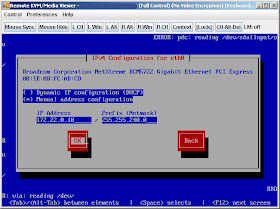Just because I got every screenshot to document my activity and don't have time to write all the steps I did... when I decide one step is easy to understand... just look at the screenshot...
I'll prefer to attach just a series/set of pictures one after another and describe those steps that required more configuration and attention. Thanks...
First of all go to http://edelivery.oracle.com/ and get the 6 files for Enterprise Linux (I used Enterprise Linux Release 5 Update 4 Media Pack for x86_64 (64 bit) )...
Enterprise-R5-U4-Server-x86_64-disc1.iso
Enterprise-R5-U4-Server-x86_64-disc2.iso
Enterprise-R5-U4-Server-x86_64-disc3.iso
Enterprise-R5-U4-Server-x86_64-disc4.iso
Enterprise-R5-U4-Server-x86_64-disc5.iso
Enterprise-R5-U4-Server-x86_64-disc6.iso
From my ILO (Integrated Lights-Out), the embedded server management technology exclusive to HP, I've mounted as virtual media (CD-ROM) my local hard disk pointing to the first iso previously downloaded. Then I started my remote server and the following are the steps I've done:
Used a linux text installation

Skipped the media test