Previous step is here
When you select "Launch Console" a new browser window download a jnlp file. Click on the first button ("Conserva" in my language and with Chrome browser) and a java console will appear.
This console gives you the ability to connect directly to your machine simulating an IPMI console.
You have to connect with root account and begin to modify network file configurations.
If you take a look at the status of network service you can see that only loopback interface is active. You can type also ifconfig command to see the same result: if you issue the ifconfig -a command you can see all the available interface, so eth0 appears as output.


We have now to modify the /etc/hosts file and change the template hosts file with the right one.
 The following is my current hosts file, with the right IP address and hostname
The following is my current hosts file, with the right IP address and hostnameNow it's time to take a look at network-scripts directory. There's a ifcfg-eth0.bak file and if you look into you can discover the IP address of the cloned machine.
So let's go into the /etc/sysconfig/network-scripts directory and edit that file.
I need to change the ip address from .71
to .78, the IP address of my new cloned machine.
Now rename the ifcfg-eth0.bak file in ifcfg-eth0
Step 3 is here
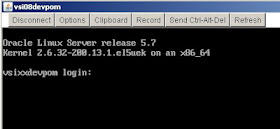

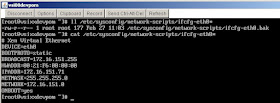



jordan shoes, christian louboutin, uggs outlet, michael kors outlet online, uggs on sale, louis vuitton outlet, louis vuitton outlet, louis vuitton, ray ban sunglasses, replica watches, christian louboutin uk, chanel handbags, michael kors outlet online, uggs outlet, longchamp outlet, nike air max, michael kors outlet, burberry handbags, tiffany and co, polo outlet, nike free, nike air max, ugg boots, oakley sunglasses, ray ban sunglasses, michael kors outlet online, oakley sunglasses, christian louboutin outlet, longchamp outlet, prada handbags, gucci handbags, prada outlet, oakley sunglasses wholesale, michael kors outlet, oakley sunglasses, kate spade outlet, christian louboutin shoes, louis vuitton outlet, tory burch outlet, ugg boots, michael kors outlet online, burberry outlet, cheap oakley sunglasses, louis vuitton, ray ban sunglasses, nike outlet, longchamp outlet
ReplyDeletesac vanessa bruno, new balance, vans pas cher, ray ban uk, nike blazer pas cher, true religion outlet, michael kors outlet, true religion outlet, replica handbags, polo lacoste, oakley pas cher, coach purses, hollister uk, abercrombie and fitch uk, nike free uk, north face uk, louboutin pas cher, polo ralph lauren, hollister pas cher, nike air max uk, michael kors pas cher, nike air max, true religion jeans, timberland pas cher, nike air max uk, coach outlet, air max, michael kors, jordan pas cher, sac hermes, north face, lululemon canada, coach outlet store online, nike roshe, sac longchamp pas cher, nike air force, mulberry uk, hogan outlet, ralph lauren uk, longchamp pas cher, michael kors, converse pas cher, burberry pas cher, nike roshe run uk, true religion outlet, kate spade, nike free run, nike tn, ray ban pas cher, guess pas cher
ReplyDelete