step 1
In this post I will install only the Oracle Database 11gR2 software. Why ? After this installation I will take a clone of this machine (used as primary database) and use it, after some file modifications, for the physical standby database. Was not Oracle VM intended for ?
So just following the screenshots, configure the security updates (I do not provide any email address because Oracle already has mine) and click next.
Click yes if you wish to remain uninformed of security issues.
In the Installation Option just remember to select "Install database software only".
I'm going to install a single instance for this testing purpose.
Choose English as default language
Select Enterprise Edition. One of the requirements to install Oracle Data Guard is to use Oracle Database Enterprise Edition. And not... they could not be different: two (at least) machines must have the same version of Oracle Database Enterprise Edition. Exception is when you are performing rolling upgrade (using LOGICAL standby database.... until now)
Specify the Oracle base path and where to store Oracle software:
Specify the Operating System groups:
I received an alert from my poor swap size...
... but I've ignored it
A summary screen will be presented to you
Wait for the linking process:
Execute the usual configuration scripts as root user:
Script executed:
The installation of Oracle Database was successfull.
Next steps are here:
step 3
step 4
step 5

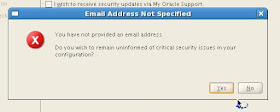













These days, the current economy is forcing many students to think twice before entering a profession. Then again, there are some occupations that many of the experts are calling "recession-proof." One of these is being a Database Administrator.
ReplyDeleteHi, Marco.
ReplyDeleteI wait your next posts.
Thanks for share your experiences.
I'm oracle blogger, and I created some videos about Oracle Data Guard (http://www.mahir-quluzade.com/search/label/Data%20Guard).
Please visit my blog.
Regars
Mahir M. Quluzade
www.mahir-quluzade.com
oakley sunglasses, prada handbags, oakley sunglasses, longchamp handbags, longchamp handbags, louboutin shoes, louis vuitton handbags, coach factory outlet, tiffany and co, coach purses, louis vuitton outlet, polo ralph lauren outlet, air max, prada outlet, longchamp outlet, oakley sunglasses cheap, ray ban sunglasses, louboutin outlet, michael kors outlet, michael kors outlet, tiffany and co, burberry outlet, christian louboutin shoes, coach outlet store online, jordan shoes, polo ralph lauren outlet, louboutin, kate spade handbags, michael kors outlet, coach outlet, air max, gucci outlet, michael kors outlet, ray ban sunglasses, chanel handbags, michael kors outlet, tory burch outlet, nike free, kate spade outlet, louis vuitton outlet, burberry outlet, louis vuitton outlet stores, louis vuitton, nike shoes, michael kors outlet
ReplyDeleteabercrombie and fitch, instyler, ghd, bottega veneta, ugg boots, jimmy choo outlet, soccer shoes, ugg pas cher, herve leger, beats by dre, birkin bag, abercrombie and fitch, north face jackets, soccer jerseys, mont blanc, rolex watches, lululemon outlet, celine handbags, nike roshe run, nike trainers, giuseppe zanotti, hollister, wedding dresses, nike huarache, mcm handbags, vans shoes, chi flat iron, babyliss pro, north face outlet, nike roshe, ugg australia, ugg, marc jacobs, barbour, nfl jerseys, p90x, new balance shoes, asics running shoes, ferragamo shoes, mac cosmetics, insanity workout, uggs outlet, reebok outlet, longchamp, valentino shoes
ReplyDeletejordan shoes, christian louboutin, uggs outlet, michael kors outlet online, uggs on sale, louis vuitton outlet, louis vuitton outlet, louis vuitton, ray ban sunglasses, replica watches, christian louboutin uk, chanel handbags, michael kors outlet online, uggs outlet, longchamp outlet, nike air max, michael kors outlet, burberry handbags, tiffany and co, polo outlet, nike free, nike air max, ugg boots, oakley sunglasses, ray ban sunglasses, michael kors outlet online, oakley sunglasses, christian louboutin outlet, longchamp outlet, prada handbags, gucci handbags, prada outlet, oakley sunglasses wholesale, michael kors outlet, oakley sunglasses, kate spade outlet, christian louboutin shoes, louis vuitton outlet, tory burch outlet, ugg boots, michael kors outlet online, burberry outlet, cheap oakley sunglasses, louis vuitton, ray ban sunglasses, nike outlet, longchamp outlet
ReplyDeletesac vanessa bruno, new balance, vans pas cher, ray ban uk, nike blazer pas cher, true religion outlet, michael kors outlet, true religion outlet, replica handbags, polo lacoste, oakley pas cher, coach purses, hollister uk, abercrombie and fitch uk, nike free uk, north face uk, louboutin pas cher, polo ralph lauren, hollister pas cher, nike air max uk, michael kors pas cher, nike air max, true religion jeans, timberland pas cher, nike air max uk, coach outlet, air max, michael kors, jordan pas cher, sac hermes, north face, lululemon canada, coach outlet store online, nike roshe, sac longchamp pas cher, nike air force, mulberry uk, hogan outlet, ralph lauren uk, longchamp pas cher, michael kors, converse pas cher, burberry pas cher, nike roshe run uk, true religion outlet, kate spade, nike free run, nike tn, ray ban pas cher, guess pas cher
ReplyDeletenfl jerseys
ReplyDeletecurry 4 shoes
jordan shoes
balenciaga sneakers
reebok outlet
nfl store
nfl jerseys
christian louboutin
paul george shoes
moncler jacket