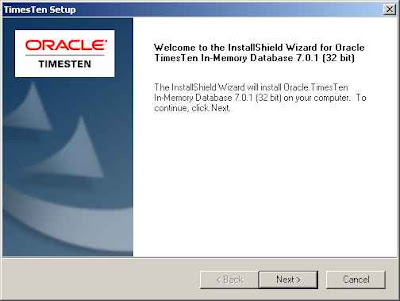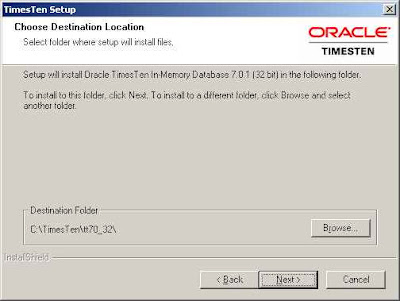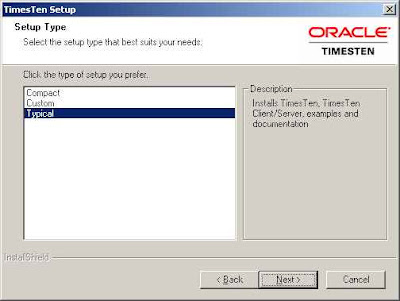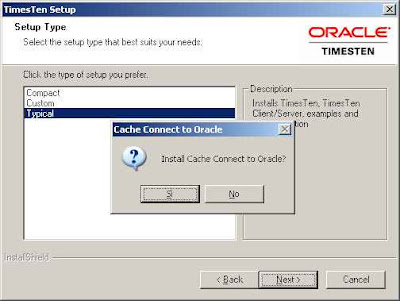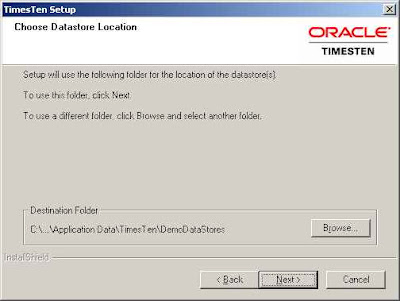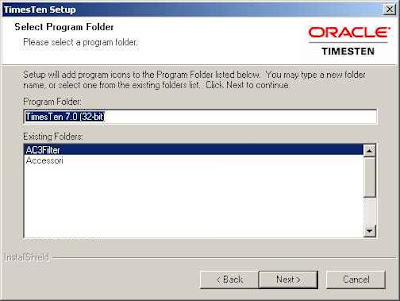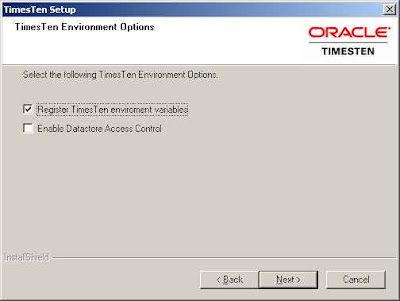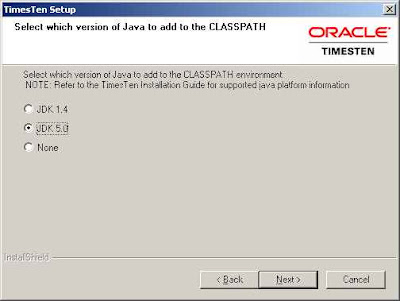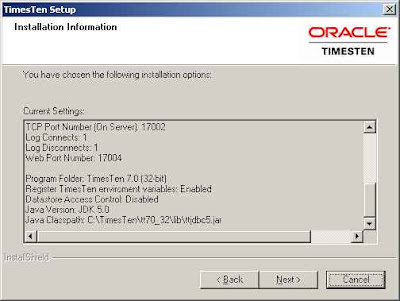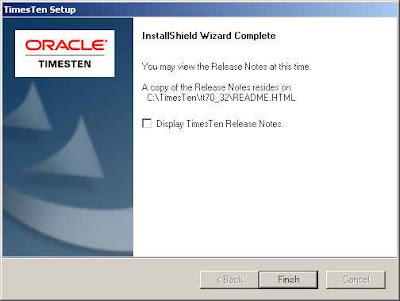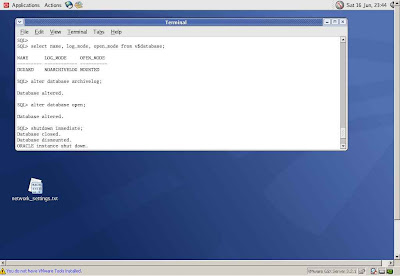Click
here to read the previous step
As you know Recovery Manager can back up the Oracle objects in two ways:
as image copies or as backup sets.
Image copies are identical copies of the original file (database files, archive logs, or control files), are not stored in a special RMAN format and can be stored only on disk.
A backup set instead is a proprietary format: so only RMAN can manipulated the backup set.
A backup set can be written to disk or to tape, unlike image copies. Moreover it can be compressed and requires less space than a image copy; RMAN can also multiplex the files in a backup set, namely RMAN reads from multiple files and then each of the file blocks are written and interspersed to the same backup set.
Image copies cannot be multiplexed instead.
Backup sets have also the ability to make incremental backups. Furthermore, a backup set is always smaller than an image copy, because backup sets of datafiles never include blocks that have not been used, whereas an image copy of necessity includes the complete file.
To configure the default device to tape use the following command. This command sets the default media for RMAN to store the backup information:
RMAN>configure default device type to sbt;
To configure the default device to disk use the following command.
RMAN>configure default device type to disk;
To configure the default backup type for a backup set use the following command. This parameter or setting configures the type of backup to be a backup set:
RMAN>configure device type disk backup type to backupset;
To configure a default device for either tape or disk to a compressed backup set, use the
following commands:
RMAN>configure device type disk backup type to compressed backupset;
RMAN>configure device type sbt backup type to compressed backupset;
In the following example, you are backing up the database and storing in two backup sets:
FULL DATAFILE BACKUPSET and ARCHIVE LOG BACKUP SET.
FULL DATAFILE BACKUPSET is made up of four backup pieces;
ARCHIVE LOG BACKUPSET is comprised on two backup pieces (you can identify these pieces in the following log, highlighted in bold).
A format of db_%u_%d_%s means that a db_ will be concatenated to the backup set
unique identifier and then concatenated to database name with the backup set number.
The following list includes the format specifications for the FORMAT option used in the example:
%u Specifies an eight-character name constituted by compressed representations of the backup set or image copy number.
%d Specifies the name of the database.
%s Specifies the backup set number.
%t Specifies the backup set timestamp
%p Specifies the piece number within the backup set.
RMAN> run {
2> allocate channel c1 type disk;
3> allocate channel c2 type disk;
4> backup database format 'db_%u_%d_%s';
5> backup format 'log_t%t_s%s_p%p' (archivelog all);
6> }
released channel: ORA_DISK_1
allocated channel: c1
channel c1: sid=140 devtype=DISK
allocated channel: c2
channel c2: sid=145 devtype=DISK
Starting backup at 16-APR-07
channel c1: starting full datafile backupsetchannel c1: specifying datafile(s) in backupset
input datafile fno=00001
name=/u01/app/oracle/oradata/PRIMARY/datafile/o1_mf_system_2yss9qlx_.dbf
input datafile fno=00004
name=/u01/app/oracle/oradata/PRIMARY/datafile/o1_mf_users_2yss9r32_.dbf
channel c1: starting piece 1 at 16-APR-07
channel c2: starting full datafile backupsetchannel c2: specifying datafile(s) in backupset
input datafile fno=00003
name=/u01/app/oracle/oradata/PRIMARY/datafile/o1_mf_sysaux_2yss9qop_.dbf
input datafile fno=00002
name=/u01/app/oracle/oradata/PRIMARY/datafile/o1_mf_undotbs1_2yss9r16_.dbf
channel c2: starting piece 1 at 16-APR-07
channel c2: finished piece 1 at 16-APR-07
piece handle=/u01/app/oracle/product/10.2.0/db_1/dbs/db_0aifbgff_PRIMARY_10tag=TAG20070416T220221 comment=NONE
channel c2: backup set complete, elapsed time: 00:02:09
channel c2: starting full datafile backupset
channel c2: specifying datafile(s) in backupsetincluding current control file in backupsetchannel c2: starting piece 1 at 16-APR-07
channel c2: finished piece 1 at 16-APR-07
piece handle=/u01/app/oracle/product/10.2.0/db_1/dbs/db_0bifbgji_PRIMARY_11tag=TAG20070416T220221 comment=NONE
channel c2: backup set complete, elapsed time: 00:00:12
channel c2: starting full datafile backupset
channel c2: specifying datafile(s) in backupsetincluding current SPFILE in backupsetchannel c2: starting piece 1 at 16-APR-07
channel c2: finished piece 1 at 16-APR-07
piece handle=/u01/app/oracle/product/10.2.0/db_1/dbs/db_0cifbgjv_PRIMARY_12tag=TAG20070416T220221 comment=NONE
channel c2: backup set complete, elapsed time: 00:00:04
channel c1: finished piece 1 at 16-APR-07
piece handle=/u01/app/oracle/product/10.2.0/db_1/dbs/db_09ifbgfe_PRIMARY_9tag=TAG20070416T220221 comment=NONE
channel c1: backup set complete, elapsed time: 00:02:45
Finished backup at 16-APR-07
Starting backup at 16-APR-07
current log archived
channel c1: starting archive log backupsetchannel c1: specifying archive log(s) in backup set
input archive log thread=1 sequence=4 recid=3 stamp=618986417
channel c1: starting piece 1 at 16-APR-07
channel c2: starting archive log backupsetchannel c2: specifying archive log(s) in backup set
input archive log thread=1 sequence=5 recid=4 stamp=620085919
channel c2: starting piece 1 at 16-APR-07
channel c2: finished piece 1 at 16-APR-07
piece handle=/u01/app/oracle/product/10.2.0/db_1/dbs/log_t620085921_s14_p1tag=TAG20070416T220519 comment=NONE
channel c2: backup set complete, elapsed time: 00:00:04
channel c1: finished piece 1 at 16-APR-07
piece handle=/u01/app/oracle/product/10.2.0/db_1/dbs/log_t620085921_s13_p1tag=TAG20070416T220519 comment=NONE
channel c1: backup set complete, elapsed time: 00:00:19
Finished backup at 16-APR-07
released channel: c1
released channel: c2
Let's see the backup of our database.
RMAN> list backup of database;
List of Backup Sets
===================
BS Key Type LV Size Device Type Elapsed Time Completion Time
------- ---- -- ---------- ----------- ------------ ---------------
9 Full 176.40M DISK 00:02:05 16-APR-07
BP Key: 9 Status: AVAILABLE Compressed: NO Tag: TAG20070416T220221
Piece Name: /u01/app/oracle/product/10.2.0/db_1/dbs/db_0aifbgff_PRIMARY_10List of Datafiles in backup set 9
File LV Type Ckp SCN Ckp Time Name
---- -- ---- ---------- --------- ----
2 Full 555181 16-APR-07 /u01/app/oracle/oradata/PRIMARY/datafile/o1_mf_undotbs1_2yss9r16_.dbf
3 Full 555181 16-APR-07 /u01/app/oracle/oradata/PRIMARY/datafile/o1_mf_sysaux_2yss9qop_.dbf
BS Key Type LV Size Device Type Elapsed Time Completion Time
------- ---- -- ---------- ----------- ------------ ---------------
12 Full 352.55M DISK 00:02:41 16-APR-07
BP Key: 12 Status: AVAILABLE Compressed: NO Tag: TAG20070416T220221
Piece Name: /u01/app/oracle/product/10.2.0/db_1/dbs/db_09ifbgfe_PRIMARY_9List of Datafiles in backup set 12
File LV Type Ckp SCN Ckp Time Name
---- -- ---- ---------- --------- ----
1 Full 555175 16-APR-07 /u01/app/oracle/oradata/PRIMARY/datafile/o1_mf_system_2yss9qlx_.dbf
4 Full 555175 16-APR-07 /u01/app/oracle/oradata/PRIMARY/datafile/o1_mf_users_2yss9r32_.dbf
The job launches two channels, capable of writing to the file system. Each channel will generate its own backup set, and they will be generated in parallel.
The preceding examples are of online backups, but if the target is in noarchivelog mode, RMAN can do offline backups.
An RMAN offline backup is done in mount mode. A user-managed offline backup done with operating system utilities is always done when the instance is shut down, because otherwise you
cannot guarantee that the datafile and controlfile copies will be read-consistent;
RMAN needs the target database controlfile to be mounted in order to get to its repository.
For this reason, RMAN offline backups are done in mount mode.
Offline backups are done in mount mode, but the database must have been cleanly shut down first. The backup will fail if the shutdown were a crash or a SHUTDOWN ABORT.The following is an example of an offline backup:
RMAN> run
2> {
3> shutdown immediate;
4> startup mount;
5> backup as backupset database;
6> alter database open;
7> }
Click
here to read the next step