To create a standby database is preferred to have the same names and path names for all the Oracle files (datafiles, redo log files, control files) of the primary database.
Online redo logs, archived redo logs and standby redo logs are used to maintaining the transactional consistency of the primary and standby databases.
In the following table you can see the relationships between these files and the type of database:
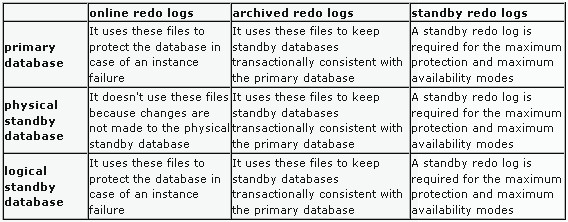
For this dataguard configuration I will setup two virtual machines, in order the primary and the physical standby:
Primary
hostname: macbook1
static IP: 192.168.0.10
DB_NAME: DGUARD
DB_UNIQUE_NAME: PRIMARY
SERVICE_NAMES: PRIMARY
listener: default listener configuration
net service name to point to the standby database: STANDBY_MACBOOK2
Standby
hostname: macbook2
static IP: 192.168.0.11
DB_NAME: DGUARD
DB_UNIQUE_NAME: STANDBY
SERVICE_NAMES: STANDBY
listener: default listener configuration
net service name to point to the standby database: STANDBY_MACBOOK2
The pictures below describe the dbca installation of the primary database.
















Click here to read the next step.