Go to this link and select your Linux release... we'll choose Red Hat Enterprise Linux 4 AS and then you can download your specific package.
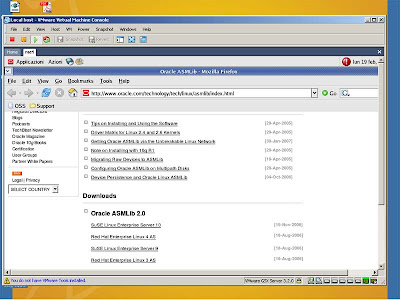
I will download that one for the Intel IA32 (x86) Architecture:
oracleasmlib-2.0.2-1.i386.rpm
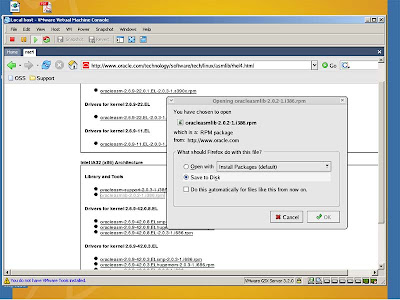
Open a terminal as root user, go to the Desktop (my downloaded files are saved on the Desktop) and type:
rpm -Uvh oracleasmlib-2*
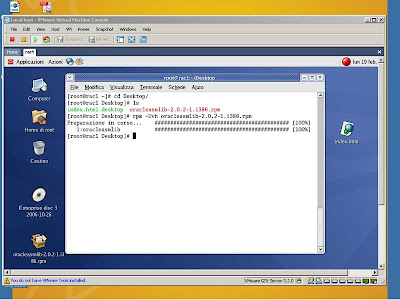
Finally in the next step... we will create (just as a copy) the second node!!!
No comments:
Post a Comment