So to synchronize the time between the host and guest machines, we have to install the vmWare Tools.
STEP 1 - Start your rac1 node and login as root
STEP 2 - On your vmWare console select from the menu VM "Install VMware Tools..." and then click NEXT
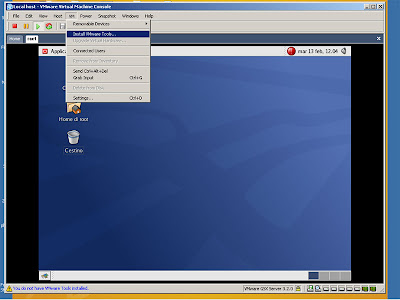
STEP 3 - Open a terminal and type: cp /media/cdrom/vmware-linux-tools.tar.gz /root
STEP 4 - Type cd to go to the root home directory
STEP 5 - Type gunzip vmware-linux-tools.tar.gz
STEP 6 - Type tar xvf vmware-linux-tools.tar
STEP 7 - Type cd vmware-tools-distrib
STEP 8 - Type ./vmware-install.pl and at the prompt issue for 8 times the RETURN command.
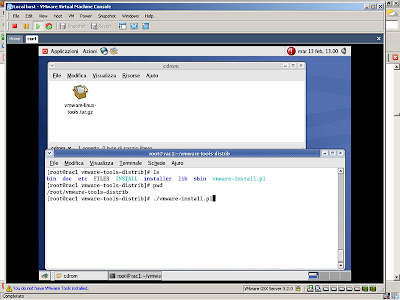
STEP 9 - When prompted if you want to invoke the /usr/bin/vmware-config-tools.pl now, type NO
STEP 10 - In your terminal window type vmware-toolbox and in the Option tab check "Time synchronization between the virtual machine and the host operating system"
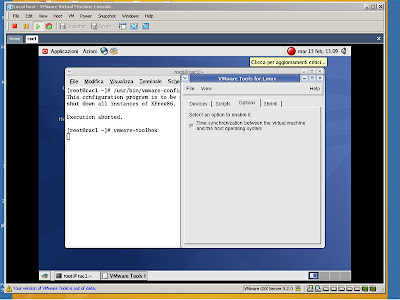
STEP 11 - Edit the file /boot/grub/grub.conf and add the following line
clock=pit nosmp noapic nolapic
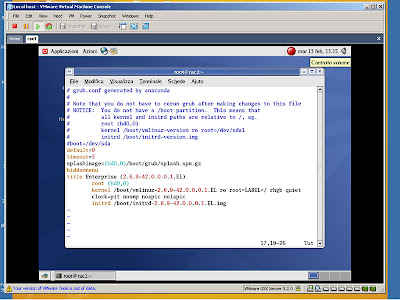
STEP 12 - Then reboot your node typing reboot.
1 comment:
yeezy
adidas yeezy
pandora jewelry
curry shoes
longchamp handbags
canada goose outlet
lebron shoes
goyard
yeezy shoes
pandora bracelet
Post a Comment